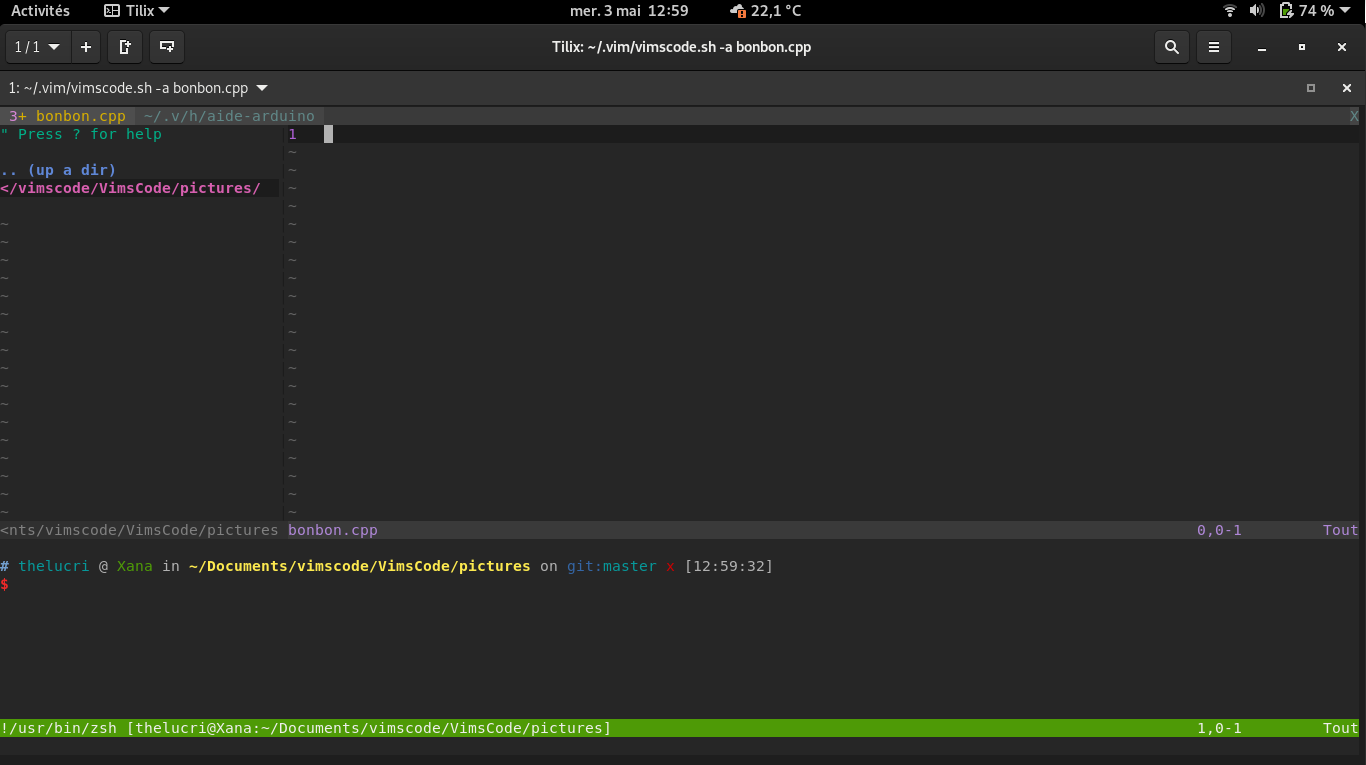| pictures | ||
| vim-conf | ||
| README.md | ||
| vimrc-conf | ||
Table of Contents
##About
VimsCode is IDE with vim for beginner or expert
- VimsCode use arduino cli and espressif cli for code
- Very easy to use
- Very easy to install
##Quick Start
-
Introduction:
Installation requires [Git] and triggers [
git clone] for each configured repository to ~/.vim/ by defautl. -
Set up VimsCode
git clone
-
Configure Plugins
Put this at the top of your
.vimrcto use Vundle. Remove plugins you don't need, they are for illustration purposes.set nocompatible " be iMproved, required filetype off " required set rtp+=~/.vim/bundle/Vundle.vim call vundle#begin() Plugin 'VundleVim/Vundle.vim' "Plugins installés depuis Vim Awesome Plugin 'preservim/nerdtree' Plugin 'junegunn/fzf.vim' Plugin 'jeffkreeftmeijer/vim-numbertoggle' Plugin 'sheerun/vim-polyglot' Plugin 'rip-rip/clang_complete' Plugin 'jodosha/vim-devnotes' Plugin 'joshdick/onedark.vim' Plugin 'mbbill/undotree' Plugin 'flazz/vim-colorschemes' Plugin 'ervandew/supertab' call vundle#end() " required filetype plugin indent on " required "Parametre de vim syntax on set smartindent set shiftround set wildmenu set cursorline set hlsearch set mouse=a set termwinsize=10x150 "Numérotation avec numbertoggle set number relativenumber "Theme vim "colorscheme onedark "autre theme vim colorscheme space-vim-dark "Language vim let g:polyglot_enabled = ['sh', 'git', 'blade','scss','html5'] "Raccourcis Note nmap <F4> :call DevNotes()<CR> "Raccourcis NerdTree nnoremap <F3> :NERDTreeFocus<CR> nnoremap <F3> :NERDTreeToggle<CR> "Raccourcis historique nnoremap <F5> :UndotreeToggle<CR> "Raccourcis terminale nmap <F6> :bot term<CR> "Raccourci vers une recherche duckduckgo vmap g :<C-U> !firefox "https://duckduckgo.com/?q=<cword>&t=newext&atb=v372-6&ia=web" >& /dev/null <CR><CR> "Raccourci vers aide vim nmap <F9> :!elinks https://agreugr.eu<CR> "Raccourci onglet nmap <F7> :tabnew<CR> nmap <F8> :tabnext<CR> "Raccourci plugin installer nmap œ :PluginList<CR> "Raccourci au lancement de vim au VimEnter *.cpp :NERDTreeFocus au VimEnter *.cpp :bot term -
Install Plugins:
Launch
vimand run:PluginInstall
##Docs
https://projets.cohabit.fr/redmine/projects/accueil/wiki/Documentation_IDE_Vim